Artikel ini akan mencontohkan caranya menggunakan LaTeX equations di dalam file Markdown untuk tema AstroPaper. LaTeX adalah typesetting system yang umum digunakan untuk menulis persamaan matematika dan rumus-rumus saintifik
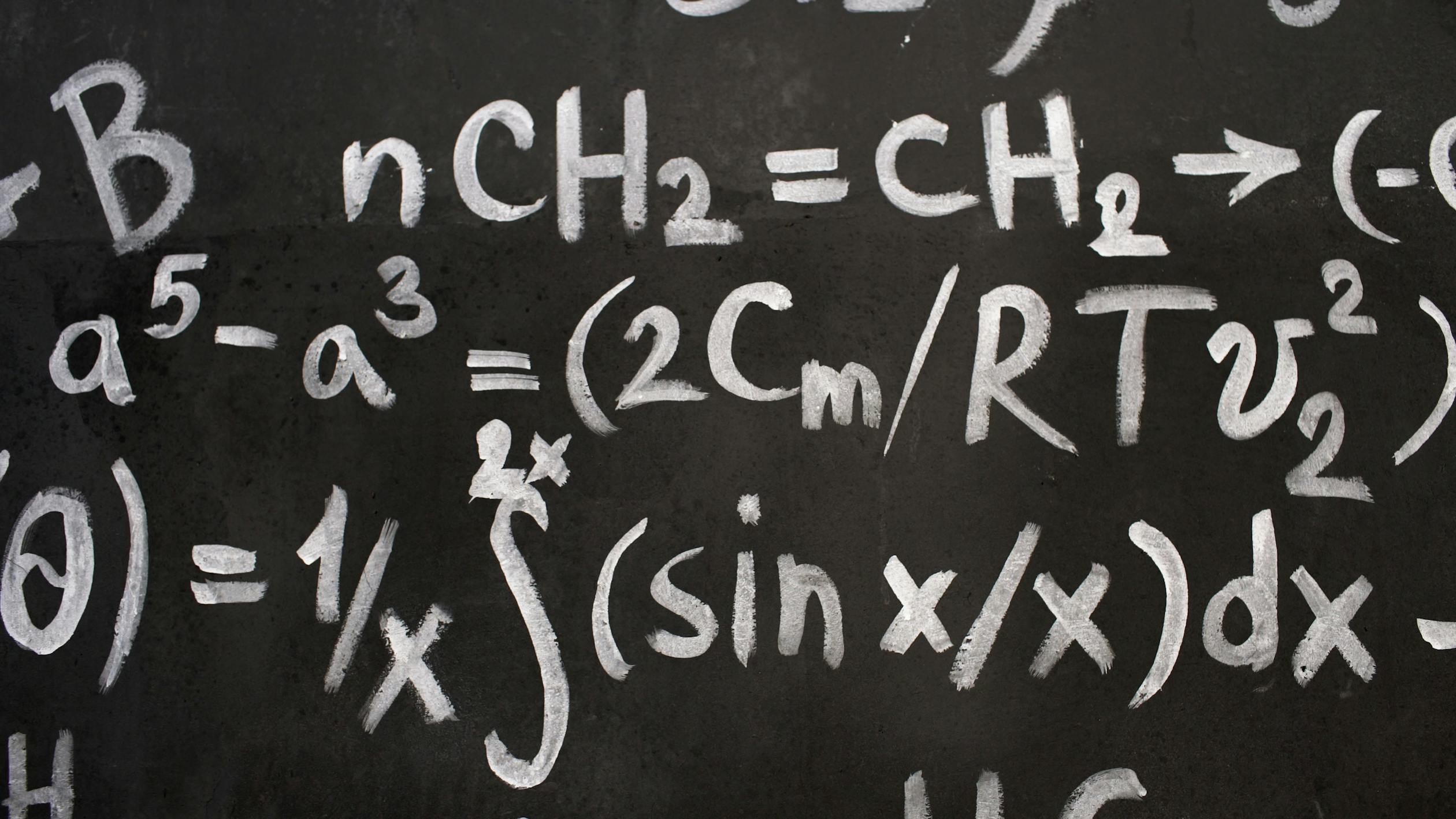
Rangkuman Isi
Langkah-langkah
Di bagian ini, kamu akan mendapatkan instruksi untuk menambahkan dukungan LaTeX di file Markdown-mu untuk tema AstroPaper.
-
Install plugin remark dan rehype dengan prompt:
pnpm install rehype-katex remark-math katex -
Perbarui konfigurasi Astro (
astro.config.ts) untuk menggunakan plugin tersebut:// other imports import remarkMath from "remark-math"; import rehypeKatex from "rehype-katex"; export default defineConfig({ // other configs markdown: { remarkPlugins: [ remarkMath, // <- new plugin remarkToc, [remarkCollapse, { test: "Table of contents" }], ], rehypePlugins: [rehypeKatex], // <- new plugin shikiConfig: { // For more themes, visit https://shiki.style/themes themes: { light: "min-light", dark: "night-owl" }, wrap: true, }, }, // other configs }); -
Import KaTeX CSS ke file main layout project Astro-mu
src/layouts/Layout.astro--- import { SITE } from "@config"; // astro code --- <!doctype html> <!-- others... --> <script is:inline src="/toggle-theme.js"></script> <link rel="stylesheet" href="https://cdn.jsdelivr.net/npm/katex@0.15.2/dist/katex.min.css" /> <body> <slot /> </body> -
Langkah terakir, tambahkan text-color untuk
katexdisrc/styles/typography.css.@plugin '@tailwindcss/typography'; @layer base { /* other classes */ /* Katex text color */ .prose .katex-display { @apply text-foreground; } /* ===== Code Blocks & Syntax Highlighting ===== */ /* other classes */ }
dan voilà, setup ini memungkinkanmu untuk menulis LaTeX equations di file Markdown, yang mana akan dirender saat proses build. Setelah melakukan langkah-langkah di atas, seluruh persamaan LaTeX akan ditampilkan sebagaimana mestinya.
Inline Equations
Inline equations atau persamaan satu-baris ditulis diantara tkamu baca dollar $...$. Berikut contohnya:
- Rumus dari teori relativitas Einstein:
$E = mc^2$ - Persamaan kuadrat:
$x = \frac{-b \pm \sqrt{b^2 - 4ac}}{2a}$ - Pesamaan Euler:
$e^{i\pi} + 1 = 0$
Block Equations
Untuk persamaan yang lebih kompleks atau perlu beberapa baris untuk keterbacaan, gunakan tkamu baca dollar dobel $$...$$:
Integral Gauss:
$$ \int_{-\infty}^{\infty} e^{-x^2} dx = \sqrt{\pi} $$akan ditampilkan sebagai
Definisi dari fungsi zeta Riemann:
$$ \zeta(s) = \sum_{n=1}^{\infty} \frac{1}{n^s} $$akan ditampilkan sebagai
Persamaan Maxwell bentuk diferensial:
$$
\begin{aligned}
\nabla \cdot \mathbf{E} &= \frac{\rho}{\varepsilon_0} \\
\nabla \cdot \mathbf{B} &= 0 \\
\nabla \times \mathbf{E} &= -\frac{\partial \mathbf{B}}{\partial t} \\
\nabla \times \mathbf{B} &= \mu_0\left(\mathbf{J} + \varepsilon_0 \frac{\partial \mathbf{E}}{\partial t}\right)
\end{aligned}
$$akan ditampilkan sebagai
Menggunakan Simbol Matematika
LaTeX menyediakan cakupan yang luas untuk simbol-simbol matematika:
- Abjad Yunani:
$\alpha$,$\beta$,$\gamma$,$\delta$,$\epsilon$,$\pi$ - Operator matematika:
$\sum$,$\prod$,$\int$,$\partial$,$\nabla$ - Relasi:
$\leq$,$\geq$,$\approx$,$\sim$,$\propto$ - Simbol logika:
$\forall$,$\exists$,$\neg$,$\wedge$,$\vee$